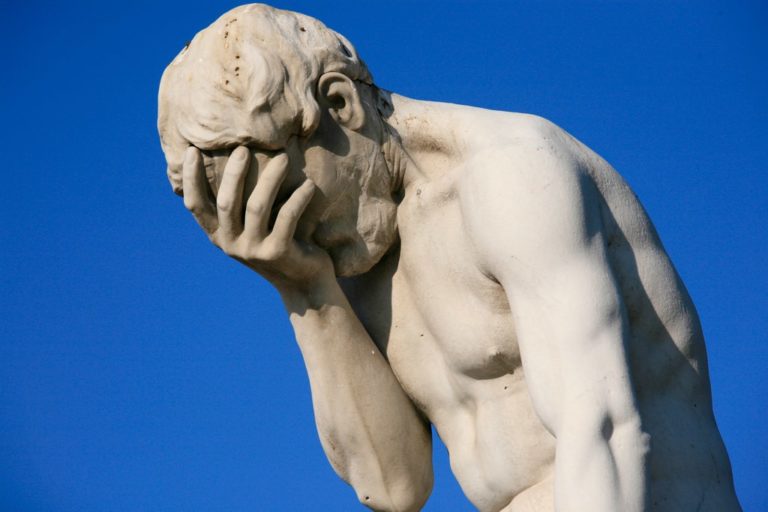I got a very good question from one of my long-time online friends, Patrick O’Keefe from Community Signals:
I want to start writing regularly about online community (and adjacent topics) in longer form again. I don’t want to live in Twitter threads forever. ? But what’s the right outlet?
For those who discovered my work in the last two years and know me primarily for Community Signal, I previously wrote twice a week for 8 years and wrote a book, Managing Online Forums.
My initial thought was that I’d clean up my old blog (ManagingCommunities.com) and just start writing again there. But maybe I am making an assumption by just going back to what I was doing before.
Should I be doing something else? What would you be interested in? Thanks.
You can follow our discussion on Linkedin as well.
A short explanation of our work together: I’ve known Patrick since he was a teenage forum admin at KarateForums.com and almost all the knowledge I have about running online community comes from his leadership and insights. His book, Managing Online Forums is simply GENIUS.
He is respectful, hard working and incredibly smart, so it’s actually a great news that he’s into reviving one of his best projects to date.
Just like Patrick (or me) you might have ran into the same issue: you either got a domain name that once used to have an active website or decided to revive one of your older websites that is currently inactive.
What Are My 5 Steps to Revive an Old Website?
I’ve done a lot of “revivals” in the past years, whether they were expired domain names that looked promising, auction domains (CreditCardPaymentsNow.com for instance) or simply my own old websites that now I can focus on.
No matter the situation, the 5 steps work!
- Full Website SEO Audit
- Competitor Analysis
- Keyword Research and Mapping
- On-Page and Off-Page SEO Optimization
- Content Writing and a new SEO Audit after 3-4 Months
Full Website SEO Audit
In the past months I perfected my SEO audits to the point they are some of the best SEO Audits in New York, allowing clients to get a comprehensive look at their website’s health.
These audits contain over 100 pointers, full website scan, backlink analysis and more.
A website is ranked or de-ranked based on over 200 ranking factors and, while it’s impossible to know for sure how each affects our clients, by doing a very thorough analysis we can pinpoint the BIGGEST issues that prevent them from ranking.
How do I do these audits?
- DOMAIN AUDIT – I look at the domain name, history, penalties, scores. Is there any issue with it?
- TECHNICAL SEO AUDIT – For this I use 2 separate tools: SemRush (to see past rankings and issues) and ScreamingFrog. This one allows me to fully scan the website and corroborate the data with traffic and ranking insights from Google Analytics and Google Search Console. This is so incredibly cool (for lack of a better word), because I can see EACH PAGE and what issues it has, loading times, bounce rates, indexation issues etc.
- CURRENT KEYWORDS – I look at what the website is currently ranking for or, since many inactive websites have actually lost rankings, what it used to rank in its prime. This is already a good start for my future keyword research and planning.
- BACKLINK AUDIT – who’s ranking to us, are there any issues, spam websites or “bad neighborhoods”? This is the basis for our disavow work and future link building process.
Usually this all ends with a 30-60 minute video call with the client, to show my findings and explain the data.
For some people who are not doing SEO for a living, my huge “excels” might be overwhelming, so this chat clears the air and allows them to ask questions freely.
Competitor Analysis
We don’t exist in a void, alone in the business or search engines. This is why an important part of my SEO work is a comprehensive competitor analysis. I study everything I can: backlinks, keywords, SEO issues they might have, small business website design issues etc.
Each breach in their “armor” is a potential advantage for me and my client.
Keyword Research and Mapping
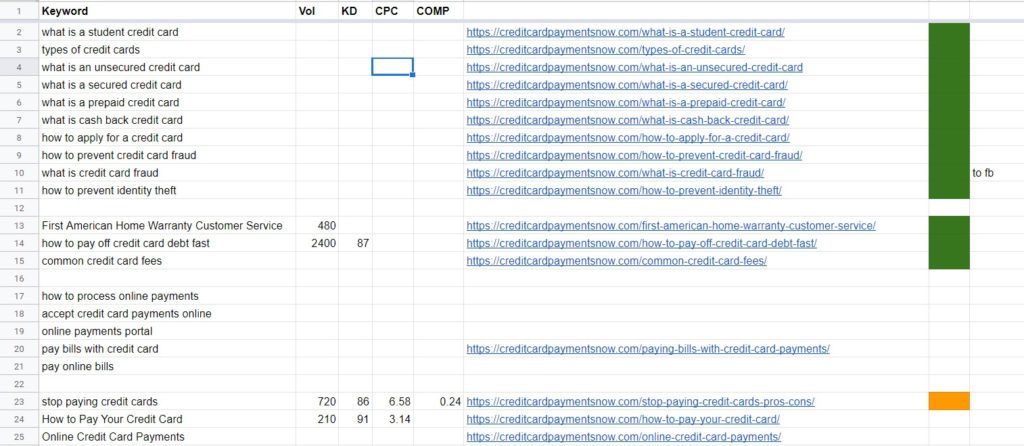
The main reason websites don’t rank is that they don’t rank at all or rank for the wrong keywords. By doing keyword research for our soon to be revived website, we can find the keywords worth pursuing and then assign ONE keyword for ONE content page.
From my screenshot above you can see how such a keyword mapping looks like. Since it’s a personal project, I don’t bother adding volume / competition / difficulty etc. data, for the clients you need to put all the data so that they can assess the keywords themselves, if needed.
How to find the right keywords?
- keywords we already rank for – after the audit, we know what the site ranks for now and in the past
- keywords competitors rank for – that’s why we do competitor analysis
- keywords we could pursue – other keywords we might try to rank for (based on our existing content, we can re-optimize those pages and use that content with few small tweaks. Of course, if we talk short badly written articles, just delete and deindex.
As soon as we get few tens of keywords, we can start optimizing the website for them.
On-Page and Off-Page Optimization
All this initial work, which lasts for hours, has helped us reach a clarity moment. Now you have ALL the data. All pages are properly diagnosed and you can start improving on them.
Here is what you’ll need to look at (from that huge spreadsheet I was promising before):
- indexation and canonicals
- loading times / number of visits / position in SERPs / bounce rate / CTR
- errors
- meta tags, H tags, page position from the root
- content size, quality, originality
- images size, naming, alt tags, captions etc.
What pages do we repair first?
Well, for a 5-10 page website, it’s pretty easy: ALL. If you run an active business blog or similar content outlet, with tens or hundreds of pages, good luck with optimizing all your pages at once.
Unless you hire an army of SEO consultants, you’ll need to stick to optimizing your TOP pages. Take 5 for instance at first: the biggest trafficked ones and the homepage, of course.
Then do 5 more and so on.
At the same time, shoot some press releases, get some new link opportunities, citations and social media shares, as off-site SEO optimization is also important. If you used to have a mailing list, email your subscribers and let them know you are alive and kicking.
Content Writing and a New SEO Audit in 3-4 Months
So far what we did was to diagnose your website, see where it needs repairs, see what your competitors are doing better to be in the first 5 positions and then make all the on-site and off-site repairs needed to start your new website’s life.
Now that you have re-purposed the old good content and already have a list of new better keywords to optimize for, the best way to show the website is now active again, is to actually post new content.
Start writing new articles, aiming to rank for ONE KEYWORD only for any of these articles. Resubmit the website to the Google’s Search Console and see your progress in few days already.
If you’ve done your work right, you should see new pages indexed and few low rankings in less than 2 weeks.
Of course, for very competitive keywords it takes longer, but, my rule is that if 2 weeks passed and you see NO move in the Search Console, then you have a problem and should see how you fix it.
As we all know SEO takes time, but usually, in about 3-4 months you should already see some traction. Ideally there are few tens or even hundred keywords you already rank for, you can see your new CTR, bounce rates etc.
Based on this new data, I recommend a new audit, even if it’s just a basic Screaming Frog scan that would show you the performance on a page by page basis.
How to See Progress When You Revive an Old Website?
I have 3 main ways to see how our websites (clients’ and our own) do in the search engines:
- use a SEO tool that’s tracking the keywords – in my case it’s SEMrush (costs at least 100 dollars/month), not ideal for clients who have no budgets for this.
- monitor the Google Search Console – free to do, takes a little time on a daily basis to study the data.
- use a custom reporting in Google Data Studio that shows you the progress faster. The data is, of course, free to use and, if you wished, I can help you set it up the way we use it at Web Design NJ.